

RIGSTAR Hoist Animation Controller
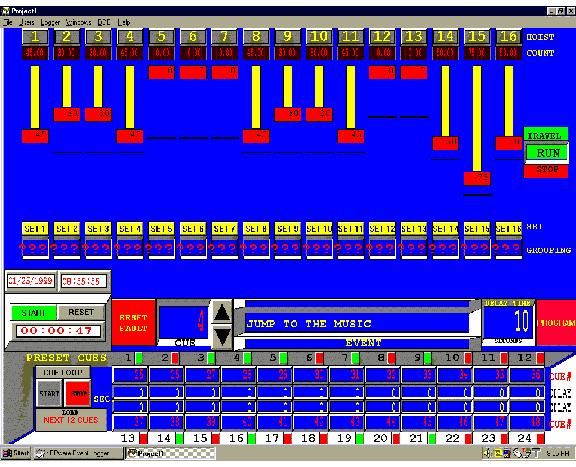
Computerized Motor Control System Animation Screen
Configurable from 1 - 128 Hoist Channels with over 65,000 cues.
![]()
This is the RIGSTAR ANIMATION SCREEN that you will use to run all programmed cues. This screen will show you the channel number above each hoist channel that will blink if there is a fault of the hoist not running as it is suppose to. Each channel will show you a meter count when the hoist is running. You will see the preset red box with a distance number in the red box at it's preset position before the cue goes in its run mode. When in the run mode, the green box will run down to meet the red preset box and then stop. The green box also has a counter showing every step of its travel. You can over ride the preset distance by either dragging the red box to another distance or pressing on the Set button and typing in the distance, while in the run mode. The grouping will be shown to let you know which hoists are grouped together. Down limit set line is shown as a black line on the screen. Cues can be scrolled up or down in the order in which they were programmed or by typing in the cue you wish to run. The cue name is shown in the event box along with a delay time of that cue. You can switch to other screens by pressing the Program button to go to the program screen immediately if you need to edit a cue. You will not be able to edit while a cue is running. The Pre Set Cues section is very handy feature that lets you pre set cues in the order in which you wish to run each cue in order. You can turn on and off which ever cue you wish to run next in line of the switches being in the green mode along with delay times before that cue will be executed. The cue loop section start and stop allows you to run cues that you have pre set in the Pre Set Cue section to run continues in order from 1 to 24 back to 1. The "Load Next 12 Cue" button allows you to pre set the next 12 cues that are after the cue registered in # 24 into numbers 1 through 12. Time, Date, and a StopWatch have been added for your convenience on this screen. The Master Run button is to start a cue to run and stop the cue if you wish to before it reaches it set distance. The Cue list button brings you right to the master cue list screen that can have over 65,000 cues loaded.
![]()
![]()
413-585-9869
copyright 1998-1999 Rigstar Rigging